CHURCH DIRECTORY
To join, and access, our brand new digital directory, follow the simple steps below.
There are four initial steps required for you to join, and access, the digital directory. They are listed below.
Once you’ve joined, there are two additional steps, to: a) update the church office with your current information, and b) decide which information to make visible in the directory.
If you have any questions, feel free to reach out to the church office at office@christscovenant.org or call us at (574) 267-8973.
FOUR INITIAL STEPS
Step One: Download the “Church Center” App
Get the Church Center app on the App Store (or Google Play Store) on your device. It should look something like this:
Step Two: Agree to Share Your Information
All CCC members will receive an email from Planning Center after the May 18th service—check your spam folder if you don't see it. Scroll down and click “Yes, share my information” to join the directory.
Not a member but want to be included? Email office@christscovenant.org for an invite
Step Three: Log In to Church Center
Clicking the button at the end of the previous step will take you to the online version of Church Center, where you can then “Log in as [your name].” Enter your email or phone number, and then enter the code that gets sent to you. That will allow you to log in. Then you will see the directory!
Step Four: Open the Church Center App
In the top right corner on the home page, you will see a blue button that says, “OPEN.” Click that and it will take you to the Church Center app that you have already downloaded back in Step One.
TWO ADDITIONAL STEPS
Additional Step One: Update Your Personal and Contact Information
Help the church office by entering/updating your personal and contact information.
On the Church Center app home page, click your initials or photo in the top right corner. On the next screen, click where it says “Hello, [your name]” and then on “Contact and profile information.”
Then you will be able to enter or update various pieces of information—as well as uploading a photo of yourself.
Once you’ve entered your information, be sure to click “Update” in the top right corner.
NOTE: The information you enter into these fields will only be visible to the church office. In the next step, you’ll be able to determine which pieces of information will be viewable by other congregants within the directory.
Additional Step Two: Decide Which Information to Share in the Directory
It’s up to you to decide which information you want to be visible to other congregants within the directory.
Back on the menu screen, click “Directory profile.”
There you will be able to select which pieces of information you want to be visible in the directory. You’ll also have the opportunity to upload a picture for your household.
NOTE: If you have children, your children’s names should be listed as you scroll down. You can select whether you want their names/information to be visible to others.
Once you’ve made your decisions about what to make visible, be sure to click “Update” in the top right corner.
Thank you for joining the directory!
In the future, if you’d ever like to update your personal information, or change which information is viewable by others, you can go back to the same places mentioned above and update them at any time!